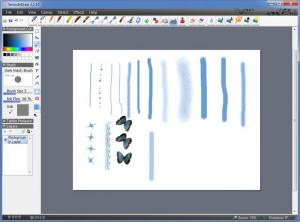SmoothDraw
4.0.5
Size: 2.2 MB
Downloads: 6148
Platform: Windows (All Versions)
There is no image editing software which doesn't have at least a function for adjusting brightness and contrast. Sometimes a user may only want to start drawing and nothing else. If you need something simple like the MS Paint application, Smooth Draw will be more than satisfying. It is designed for freehand drawing and painting. The application comes with a large collection of basic tools, like brushes, pencils, pens or advanced ones for cloning, blurring, burning, dodging and more.
Smooth Draw is freeware and it can be downloaded fast, even on a slower Internet connection. The setup is also a swift process due to the straightforward wizard which will only require an installation path and selecting what shortcuts should be placed.
Because of the interface's familiar design, you will not have to navigate through large menus or make use of complex options. You can start drawing right away on the main area of the window and you can select one of the many brushes from the toolbar. A selected brush can be adjusted from a simple options panel found on the left edge of the window. All you have to do is start drawing. The brushes placed at your disposal include different types of pens, pencils, paint brushes, airbrushes and more. The difference between some brushes is sublime, but enough to be noticed if you want your drawing to look like it was made on actual paper with real tools. For example, you can use a simple pen or a felt pen. The results will look similar, but if you take a closer look, you will notice a difference. They also look quite realistic. When using a paint brush tool, the starting and ending points will look like actual hairs from a paint brush have touched a canvas.
Smooth Draw also lets you work with layers. These can be created or edited on the left options panel. Simply click on a button above the layers list and you will find the option for a new layer in a small drop menu. The layers can be organized in a different order, merged or exported. Unfortunately, you can't move the contents of a layer like in Photoshop. Before using the move tool, you need to cut something with a rectangle tool.
The application also features a number of effects which can be found in the Effects menu. These include three types of blur, adding noise, sharpening, adjusting the brightness, contrast, hue and saturation and more. Some of them require using simple sliders, others will be applied immediately when you select them.
Pros
The application is free and it features enough tools to create a good looking drawing or painting. There is a large number of brushes to be found and their results look realistic.
Cons
You can't move something on a layer unless you cut it with a rectangle tool. With the many tools Smooth Draw will place at your disposal, imagination is the only limit when creating a realistic drawing or painting.
SmoothDraw
4.0.5
Download
SmoothDraw Awards

SmoothDraw Editor’s Review Rating
SmoothDraw has been reviewed by Frederick Barton on 20 Feb 2012. Based on the user interface, features and complexity, Findmysoft has rated SmoothDraw 4 out of 5 stars, naming it Excellent